Kết quả 1 đến 1 của 1
Chủ đề: Inboard 1.0.3 – Organize screenshots and photos in a Pinterest-like fashion on your desktop.
-
10-07-2015, 07:38 AM #1
 Junior Member
Junior Member
- Ngày tham gia
- Aug 2015
- Bài viết
- 0
Inboard 1.0.3 – Organize screenshots and photos in a Pinterest-like fashion on your desktop.
Inboard helps you organize your screenshots and photos like your own private, desktop-based version of Pinterest. It helps you to organize images that otherwise get lost in Finder, and serves as an inspiration you can browse through to get inspired for your next project.
Key features
- Beautiful Pinterest-like display of your images
- Capture full height webpage screenshots of websites that you love
- Import your Dribbble likes
- Import/export library as a .zip for easy migration
- Organize images by using tags and folders
- Masonry image grid for maximum screen space use
- Yosemite ready
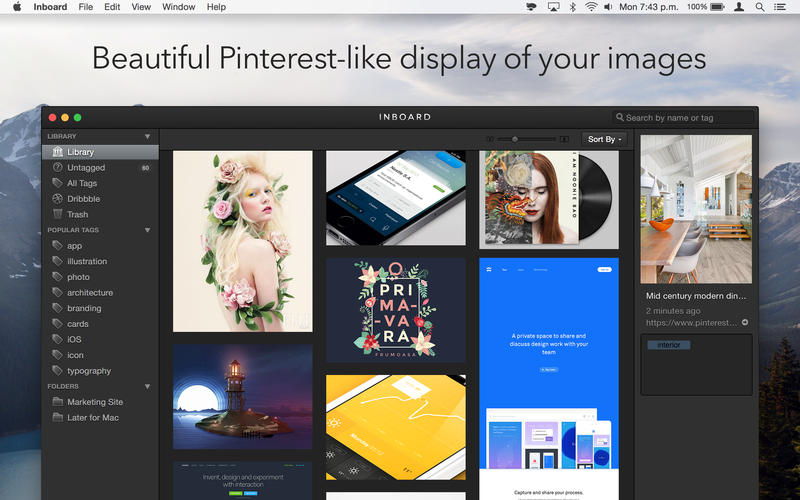
WHAT’S NEW
Version 1.0.3:
- Improved grid view performance
- Fixed a bug that could cause full page screenshot to not work
- Fixed some bugs that could cause dragging from browser to fail
- Added basic support for OS X El Capitan
- Added URL scheme (inboard://import?URL=(Đăng nhập hoặc đăng ký để thấy link)
View more random threads:
- Intensify Pro 1.0.5
- Wondershare Pdf Editor Pro v3.1.0 (Mac OSX)
- Adobe CS6
- Hider - Phần mềm giúp ẩn, hiện file, folder 1 cách an toàn, nhanh gọn
- Vitual DJ Pro - phần mềm mix nhạc ảo chuyên nghiệp trên máy tính Mac.
- Filmconvert Pro Bundle v2014 (Mac OSX)
- TotalFinder-1.7.3 tương thích với OS X 10.11 El Capitan
- CẦN GIÚP ĐỠ
- Final Cut Pro X 10.1.2 - Motion 5.1.1 - Compressor 4.1.2 - Làm phim một cách chuyên nghiệp
- Disk App 1.2.3 - Dọn dẹp dữ liệu tiện dụng



 Trả lời kèm Trích dẫn
Trả lời kèm Trích dẫn





Tem ngậm Vinix là sản phẩm thuộc nhóm thực phẩm hỗ trợ sinh lý có tác dụng tăng cường nhu cầu, kích thích dương vật cương cứng tức tốc. Từ khi ra đời, sản phẩm này đã được xem là giải pháp hàng đầu...
Tem Vinix tăng cường sinh dục cho...